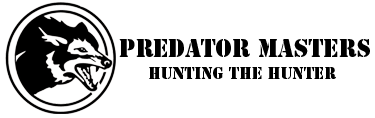hunt0168
Active member
Does anybody know how to remove Foxcast sequences from a caller/remote? I made a bunch of sequences for my Fusion when I first got it but never really stuck with the idea of using sequences. Since then Ive added and removed sounds and rearranged categories so the old sequences are now just a jumbled up mess of nonsense. I just cleared my Fusion of all sounds and added the exact sound list I’m using on my X2S and setup my categories exactly the same as well. After downloading the new caller files to the remote, somehow the remote still wants to use the old presets and the Foxcast sequences are still in there. The presets are simple enough to get straight, but for the life of me I cannot remove the Foxcast sequences. I’ve got an email in to FoxPro but figured I’d ask here as well. Any help is appreciated.